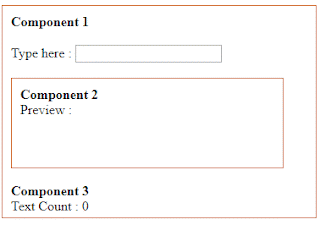In previous articles we have seen how to communicate within components using @input and @output. Creating the Angular service to communicate with components are the best method compared to other. Angular service can be consumed by multiple components by subscribing to the service.
Here is the Example of Angular service:
In the below example I will be creating a service that will show the text entered in another component. From the below image,
App.Component.ts:
Here we use the service and call the onUserEnters function to keep PreviewService value UpToDate.
Second-Component.Component.ts :
Here we are consuming the service that created earlier and assigning the same to variable called previewText
Second-Component.Component.html :
Here previewText is used to display the value.
Third-Component.Component.ts :
Here we consume the service to get the value that entered in Component 1 and Assigning the length of the value to the charCount variable.
Third-Component.Component.html :
Displaying the charCount value to user
Include Forms Module and other components in app.module.ts
Thats it!!
Here is the Example of Angular service:
In the below example I will be creating a service that will show the text entered in another component. From the below image,
- Component 1 has a textbox
- PreviewService is the service used to get the latest value in Component1 textbox.
- Component 2 shows the value from PreviewService.
- Component 3 shows the length of the value from PreviewService.
Preview-Service.Service.ts :
PreviewService is created with onUserEnters function that gets the input for the service and userTextObservable$ for exposing the same as a service. Here we have used BehaviouSubject that can hold the current value and previous value, where Subject can hold only current value.
PreviewService is created with onUserEnters function that gets the input for the service and userTextObservable$ for exposing the same as a service. Here we have used BehaviouSubject that can hold the current value and previous value, where Subject can hold only current value.
import { Injectable } from '@angular/core';
import { BehaviorSubject } from '../../../node_modules/rxjs';
@Injectable({
providedIn: 'root'
})
export class PreviewService {
private _userTextSubject = new BehaviorSubject(null);
userTextObservable$ = this._userTextSubject.asObservable();
onUserEneters(userText :string){
this._userTextSubject.next(userText);
}
constructor() { }
}
App.component.html : Here we are creating a textbox and two way binding for userText as shown below. It also holds the selector of the second and third component.
App.Component.ts:
Here we use the service and call the onUserEnters function to keep PreviewService value UpToDate.
import { Component } from '@angular/core';
import {PreviewService} from '../app/services/preview-service.service';
@Component({
selector: 'app-root',
templateUrl: './app.component.html',
styleUrls: ['./app.component.css']
})
export class AppComponent {
constructor(private previewService: PreviewService){}
private _userText: string;
get userText(){
return this._userText;
}
set userText(value :string){
this._userText=value;
this.previewService.onUserEneters(this._userText);
}
}
Second-Component.Component.ts :
Here we are consuming the service that created earlier and assigning the same to variable called previewText
import { Component, OnInit } from '@angular/core';
import {PreviewService} from '../services/preview-service.service';
@Component({
selector: 'second-component',
templateUrl: './second-component.component.html',
styleUrls: ['./second-component.component.css']
})
export class SecondComponentComponent implements OnInit {
public previewText:string;
constructor(private previewService :PreviewService) { }
ngOnInit() {
this.previewService.userTextObservable$.subscribe(x=>this.previewText=x);
}
}
Second-Component.Component.html :
Here previewText is used to display the value.
Third-Component.Component.ts :
Here we consume the service to get the value that entered in Component 1 and Assigning the length of the value to the charCount variable.
import { Component, OnInit } from '@angular/core';
import {PreviewService} from '../services/preview-service.service';
@Component({
selector: 'third-component',
templateUrl: './third-component.component.html',
styleUrls: ['./third-component.component.css']
})
export class ThirdComponentComponent implements OnInit {
public charCount:number=0;
constructor(private previewService : PreviewService){}
ngOnInit() {
this.previewService.userTextObservable$.subscribe(
x=>{
if(x!=null)
this.charCount=x.length;
});
}
}
Third-Component.Component.html :
Displaying the charCount value to user
Include Forms Module and other components in app.module.ts
Thats it!!